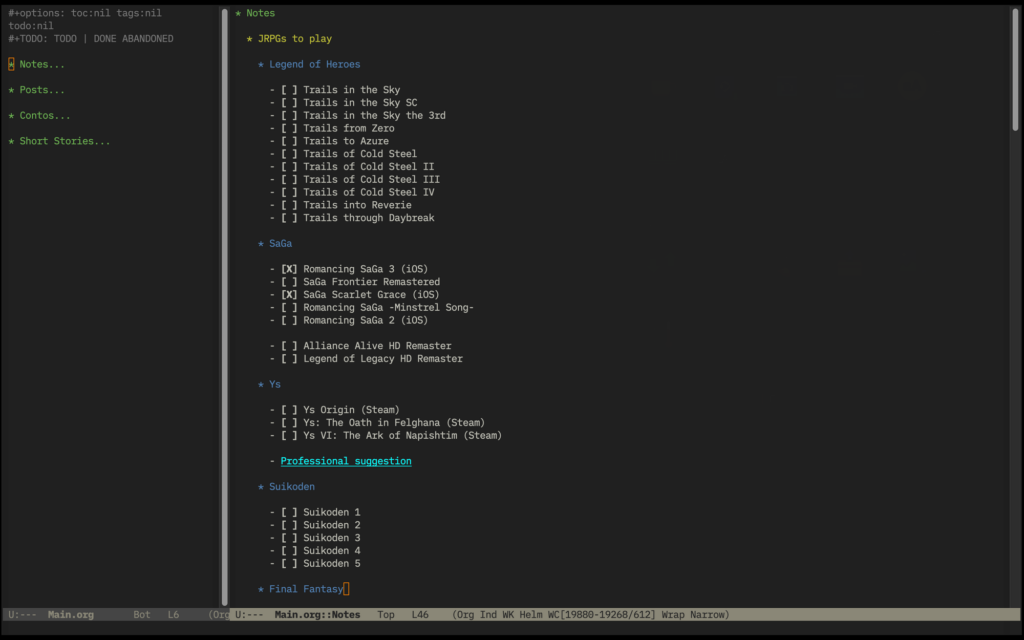How I got obsessed (for a short time) with looking for the perfect writing tool (for me) and found the perfect way to procrastinate writing (not recommended)
I have a very specific way of doing stuff if I want to see them through, writing included. While most people usually fight against the distractions of modern life, I feel like I’m fighting against the software I use. In the real world, in the real space my flesh self occupies, I like to have the things I use at my arm’s reach, in a somewhat orderly manner, so I can easily keep everything organized and quickly use whatever I need before putting it away. It doesn’t work the same way with software.
I mean, kinda, but not really.
While your virtual desktop tries to simulate the real top of a desk, dragging virtual files around through a physical interface – like, say, an apparatus called mouse – is cumbersome. It simplifies a lot of stuff when interacting with a virtual environment, but it is a point of attrition. I think most people who work typing stuff away in various environments kinda agree that moving your hands from the keyboard to the mouse, and then back to the keyboard, repeatedly during the day, eats away productivity on whatever you were doing. It’s a point of distraction where you have to break focus to quickly do something else and then return.
And I hate that.
My day job is “translator”, so I work typing words away in a software called MemoQ, made specifically for translators to use. It’s horrible but it’s awesome at the same time: it’s badly optimized, it eats memory by the tons, but at the same time it manages every aspect I need to do a good job, from spellcheck to glossaries to creating a database of previous translations and so on. And while organizing a project requires the use of a mouse – a point of conflict – I can use only the keyboard and a few shortcuts when I’m typing my translations away. I take some time to think, and then the fingers quickly spring into action, and off we go to the next sentence, or to look at the terminology, or to consult a previous translation, all without raising the hand from the keyboard. All neatly functional.
So, I’m saying all this to make a point, which is: I hate having to use the mouse when writing. This also applies to creative writing.
I’ve been writing fiction (non-professionally) since I learned how to write fiction, and I think I’m at least mildly competent in it. I was never published, but wrote plenty of stuff over the years that people enjoyed, be it in Portuguese or English. And well, using Word for writing sucks. It’s horrible. It’s terrible to organize stuff, the software is bloated, the interface is full of stuff I don’t need – and the things I need are hidden away, somewhere, probably making fun of me. It’s not a joke when I say I only learned how to use styles and headings a few years ago, after dabbling a bit in Pages (yes, the Apple version of Word), because the software was so simple – compared to Word – that was easy to explore. And it shows everything you need right at your face.
But well, anyway, Pages and Word are horrible to organize stuff. I tried organizing notes in a notebook – a physical one, made of paper – and later tried to use OneNote, where I literally have years of content written. Both solutions didn’t work because, as expected, they are bad at indexing what was written, and you must organize your ideas before you write them, or just use these mediums as drafts for ideas before organizing them in your real organizational tool, whatever it may be. But well, if you see a cool picture of a rusty train half-buried in the sand, where do you file that? In the “desert” section? Or the “post-apocalypse” one? Or the “wasteland” one, which is kinda the previous ones merged together? Maybe in the “vehicles” part?
You get the idea.
At this point, it’s worth mentioning that people kinda classify writers in two ways: as a plotter or a pantser. The plotter kind… well, plots. They outline the whole story before starting writing. The pantser, on the other hand, makes everything up as they go. I don’t like dichotomies, but if I had to choose, I would say I’m more of a pantser: if I plot things in advance, the events feel forced and don’t connect naturally. On the other hand, I know where I want to go with a story, but not how to get there, although if ideas sprout along the way, I make annotations. And therein lies an issue: how to keep annotations organized while writing the story of which they are part, while also keeping the reference organized, while also reducing mouse usage.
It’s a three-bodied problem (haha, ok, bad joke).
There is a possibility of writing by hand, but it’s not portable enough, the text can’t be easily dimensioned to accommodate newer sections, it’s harder to keep notes and references, it can’t be used in the dark, and the thought of retyping everything later makes me angry for some reason. Probably, if I could sit on my sofa and write at a slower pace all day long, it would be an ok idea, but alas, reality is not so utopic.
Anyway, I thought there was no viable solution and just had to keep using OneNote and Word, until I read this article, by Robert J. Sawyer, on Ars Technica. In it, he talks about Wordstar, an old text processor from the DOS era, still used by a few people, including George R. R. Martin. The argument is quite interesting and I recommend the read, but in short, he praises Wordstar because it was designed with writing in mind, not formatting. This means the whole software is designed to help you see and organize words in very long form, unlike Word, which shines mostly on designing, styling, or formatting things to fit on paper. In Wordstar, there is no paper, only the infinite dark void of the DOS backscreen.
Ok, no, really, Wordstar apparently was designed as if it was a continuous and infinite rolling screen, with tons of shortcuts to help navigate any mess of words you put in there without a mouse. Word, on the other hand, was created as a paper simile, and while it’s possible to put words directly there, it shines in organizing them in a way they’ll look good once printed, all while requiring mouse usage. Needless to say, Wordstar got my attention, and not only because I have a soft spot for DOS interface for some reason – I hate using DOS, I love looking at DOS – but because it solves a few of my problems all at once: it removes the mouse from the equation, it helps to keep words in a somewhat organized fashion without a cumbersome interface, and it accommodates annotations more easily than other software. It’s not perfect, but it’s something.
Except it doesn’t exist anymore.
But, during my searches, I started finding some software with a similar approach that seemed very promising. A whole new world was uncovered: one of text editors, and not word processors.
The first thing most software I found had in common was that many saved everything in plain text. And it makes sense: if you need only the words, not the formatting, plain text guarantees that any software can read whatever you write. Still, all these software had various exporting capabilities, including exporting to .odt/.docx or .pdf in a formatted fashion. To know how to format the exported text, they all used… Markdown, or some Markdown-variant. Not gonna lie, it was a funny realization.
Of these softwares I found, iA Writer and Highland 2 were the most interesting at first glance. iA Writer has, in my opinion, one of the nicest experiences in writing words digitally I’ve ever seen. It makes sense, though, as the developer is completely focused on design and user experience, and it shows. The fonts are great, the themes are great, the way the cursor moves around while typing is great, the resources to highlight word classes in the text are great. However, it has a barebones file-organization aspect and, on Mac, you can’t reorder sections by dragging the headings. iA Writer would’ve been an instabuy for me if it wasn’t for this. The developer is still updating and adding more things to the software, but it’s slow – it seems to be a very small company – so who knows what the future holds. Also, it seems a lot of people who write online content, like blogs, enjoy using iA Writer, as it can link directly to their services for uploading posts.
Highland 2, on the other hand, doesn’t have the best design decisions or user experience, in my opinion, but it has a lot of tools for writing. Although it was developed for writing scripts – like, movie scripts – it can be used for novels, short stories, online content, and so on. The way comments and headings show up in a side menu and quickly allow to reorder content is great, and it’s possible to link multiple files together and export them as one document. Its file management is still barebones, just like iA Writer though, so it makes things a bit harder when you want multiple references in multiple formats and would like to quickly access them. However, their trial doesn’t have a time limit and I tested quite a bit, and really enjoyed my time, but not enough to use it as a definitive solution.
The next step was to look into… Obsidian. Yes, the note-taking app. I was already familiar with it, but thanks to the tons of plugins the community makes, it works pretty well as a “proper” writing software. What made me almost consider using Obsidian, though, was the “internal links” feature, where you can type a word inside double brackets and it will automatically create a file for that content, if there isn’t one, or autocomplete with an already existing file. It’s a great way to keep references organized for characters, places, and other ideas, and if you change the page name, the link is automatically updated in the whole document. How awesome is that? But, having to rely on community-made plugins also makes me a bit anxious, fearing their support might be dropped or people would simply stop developing them. Keeping everything working together seemed finicky and a struggle, so that’s why I bounced off.
It was at this point that I found what’s apparently two heavy hitters of the long-form writing industry: Scrivener and Ulysses. Ulysses is very pleasant to use, it’s awesome, but a subscription model would never work for me, someone who writes intermittently and as a hobby. Scrivener, on the other hand, is a completely different experience, with a very busy interface. It’s also the only software among these that uses rich text instead of Markdown, so that was a bummer.
Except that, after all, it’s not really rich text.
I mean, it kinda is, but unlike Word or Pages, what you see on the screen is not what will be printed in the final document. Scrivener has a powerfully amazing “compile” feature for exporting the final text. Under the hood, it kinda manages the markup code as “code”, so in the compile phase, it can all be changed in some way. It’s possible to export what’s written as a Markdown file, or as .html, or as .epub, and so on. All the other softwares can do the same, but using predefined stylings. In Scrivener, you can adjust everything before exporting, hence the “compiling”. Once, I saw the developer on Reddit saying the Scrivener’s manual was written inside Scrivener… using LaTeX. When I tried selling a few short stories, instead of editing the style inside Word to fit the manuscript format, I imported them on Scrivener (which has a very nice trial) and compiled them in .docx with the appropriate formatting. It literally took less than a minute to have them ready, then it was just a matter of checking if everything was really formatted as expected. And it was.
In the end, I bought Scrivener. It’s too awesome and does everything I need, including file management for references. And, as a bonus, despite having tons of windows on the interface, it can mostly be used without a mouse for the most important things, which is a huge plus for me. The way I work, the mouse is only required after the writing aspect is finished.
Of course, I’m talking about my preferences and what works for me. Other people have other needs or preferences in their workflow. As an example, one of the demo projects in Highland 2 is the first few chapters of an Arlo Finch novel. The writer literally wrote his novels there, and that worked great for him. Of course, he developed the software to fit his needs, so it makes sense I guess, but it goes to show how everyone’s needs are different.
So, anyway, yeah, I settled for Scrivener, although I still keep my eyes open for new stuff.
Ok, right, I actually jumped something that happened between trying Obsidian and settling for Scrivener, which is a bit harder to tell since it’s a bit more complex. It’s like this: there’s a text editor out there that’s been around since the 70s. When it was created, there wasn’t even a standard layout for keyboards yet. There were no mice for interaction. There was no graphical interface, it was run straight on the system’s terminal window. It’s still widely used by many coders today due to its reliability, modularity, and open-sourceness, but it can do so much more than just write code.
I’m, of course, talking about Emacs.
It’s like this: want to code your software in an adequate environment? It can do it. Want to access your e-mails in that same environment? It can do it. What about having your RSS feed at a finger’s touch? It can do it. What about having your calendar close by, keeping all your commitments around? It can do it. Need to create to-do lists, add some tables, and keep some notes? It can do it. Now you want to write a post for your blog and upload it to the server? It can do it. Want to write your dissertation full of mathematical formulas? It can do it. Want to write a book and export it already formatted and ready for print and digital distribution? It can do it.
There are some Emacs versions out there already set up to be used with lots of useful stuff added but, me being me, I wanted to learn from the start and set everything for my tastes, so I downloaded the pure “raw” version, which despite having a lot of things already, opens up in a blank screen much like Notepad does. For non-coders, the useful stuff is tucked away in the Org Mode, which can be accessed by simply creating a .org document.
Emacs in Org Mode has its own Markdown-style language, which is pretty simple and works awesomely. It allows the creation of headings that can be folded and moved around using only the keyboard. It has an agenda, it can mark headings with TODO and DONE tags, it can hide and show specific headings subtrees, and so on. It’s clear why it seems powerful. And by being part of Emacs, text navigation is way better than most softwares out there, search and replace are incredible, the kill and yank commands are better than copy and paste (their modern counterpart), and the interface can be edited to fit whatever is needed.
As people say, it’s almost like a configurable operating system.
On the other hand, you need to know Elisp, its scripting language, to set things up. I don’t know Elisp. I learned how to code in the past, but that was 20 years ago, so we can safely consider it just a CV filler. What I ended up doing was running around the internet copy-pasting other people’s codes and following tutorials. I understood a little bit of what was going on, but not enough to start scripting my own stuff. Much like Obsidian, Emacs is very plugin-dependent, but unlike Obsidian, Emacs is open source, has been around forever, and will probably outlast humanity.
In any case, after 2 weeks of trial and error, everything I set up worked! I had my perfect text editor for writing, with some other open-source software – like Pandoc – and a few plugins already integrated. It was a horrible experience because, despite Emacs being very well-documented for an open-source project, it assumes you already know most of what needs to be done, so it can be very abstract for someone like me, who never dove deep into open-source stuff or Linux. So, after a few weeks of all this pain and suffering, when everything was working, I decided to buy Scrivener.
Yeah.
To be clear, Emacs works perfectly to write. The configuration I set up is my dream writing software. But I couldn’t, for the life of me, make it export things the way I wanted. It can export some very nicely formatted .doc and .pdf, and even .html and .md, but there’s always some issue, be it not following the manuscript format I set up, or breaking up lines in a way that doesn’t make sense and is hard to clean up, or somehow showing the comments that shouldn’t appear after the export, and so on, so I threw the towel. I did write a short story in it, and it became the longest fiction I ever wrote (~6k words), which speaks volumes about how pleasurable I find it to type stuff in it, and how it really fits every one of my needs to keep me focused on wording away. But, when exporting it, there were so many issues that I decided to export it as a common .docx and compile its formatting inside Scrivener – which was a breeze.
To be fair, I still use it, it became my default software to make notes about random stuff in my daily life. I have blog posts in there, some things about a few long-term projects, lists of games to play – with checkmarks on already played ones and links to tutorials or relevant info on the web – all being kept in one giant file that’s just a few kilobytes in size. I still go back from time to time and try to mess with the export stuff to see if I make it work but, currently, I’m all in for writing in Scrivener. At least, for me, that’s the one software that helped me just move on with the writing instead of wrangling the software, or the mouse, or the interface, and doing what I want to do without having any headaches.