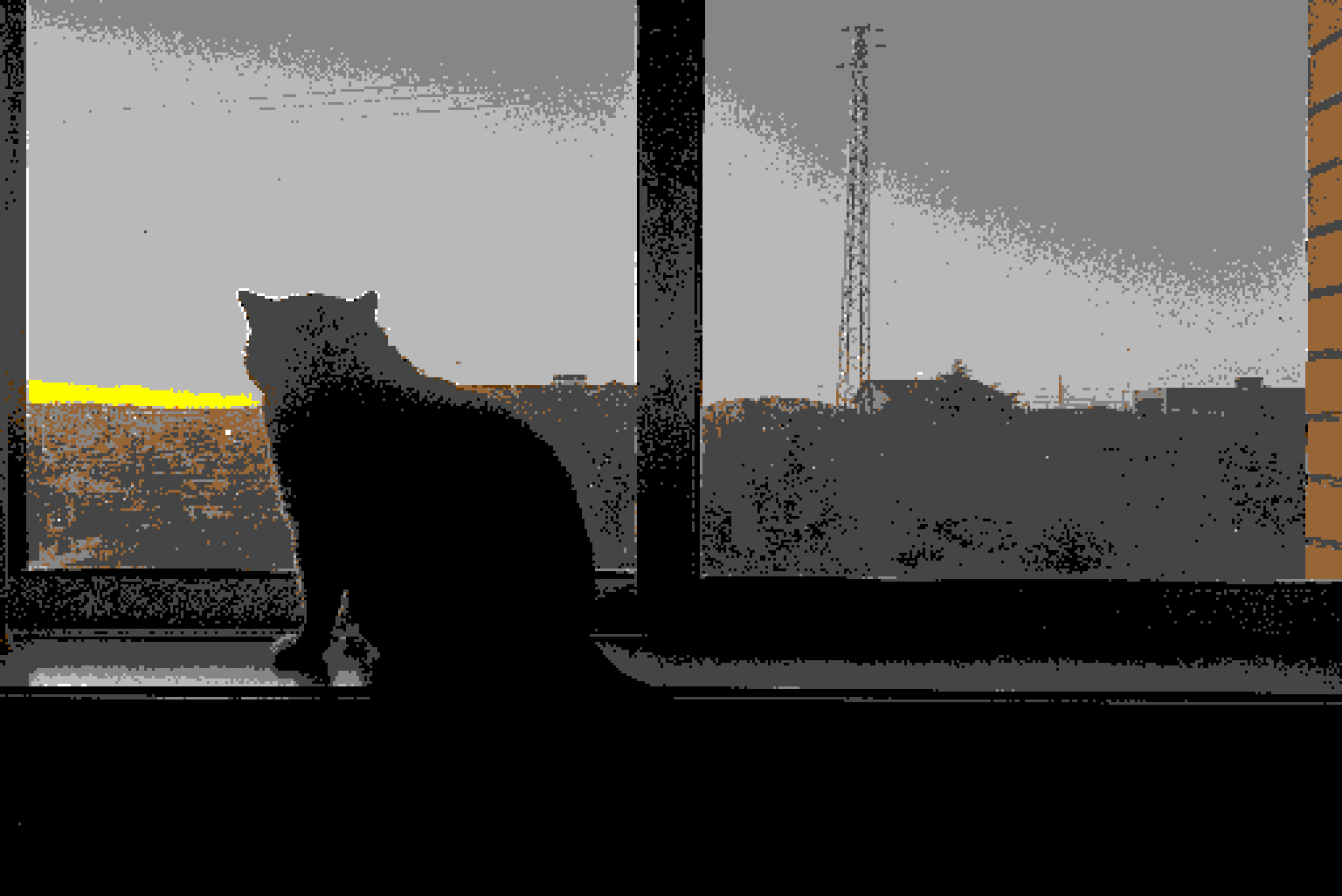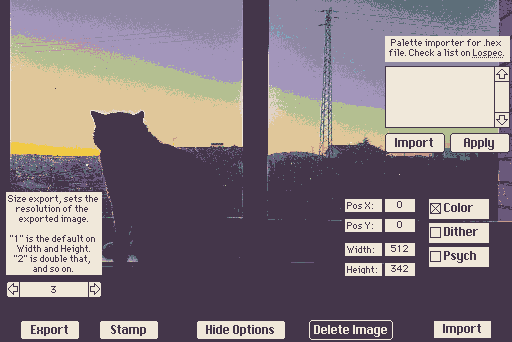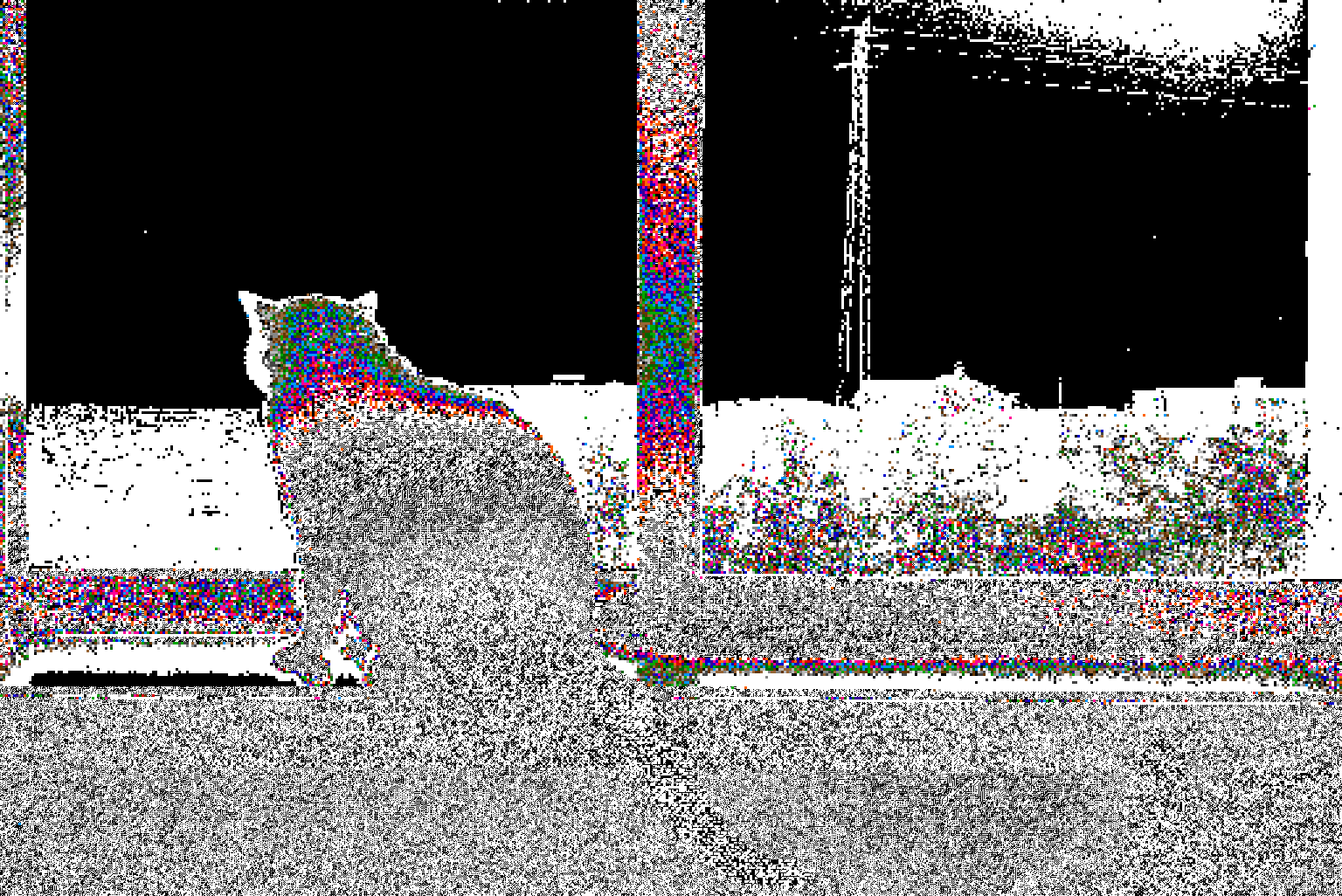I made a small game and a tool in Decker
It's a cool little thing to make games, tools, and other stuff
The first time I used an Apple computer was in 2011, I think, which was already too late for it to have Hypercard. To be honest, I didn't even know that Hypercard existed until I found Decker, which is a retro-looking software inspired by it. The concept is simple enough: there is an unlimited stack of virtual cards that can be linked to each other in various ways and hold a few types of media. At its basic idea, it's kind of like a wiki, but a bit more limited and completely offline. Hypercard owned its limitations to the time it came out — between the 1980s and late 1990s. Decker, on the other hand, imposes limitations due to stylistic reasons, and it shows: it has a 512x342 resolution with 1-bit patterns to create visual assets, or a 16-color palette that can be selected in a menu.
And I love it.
I have no nostalgia for this kind of UI, as I only used DOS and Windows at the time, but it feels kinda nice. There's beauty in simplicity, I guess. The limited color palette also fits well, and the way it pixelates and crunches images gives a nice vibe of earlier point-and-click games. Intrigued and enthralled by other people's creations, I decided to dive in, and it was a fun experiment. Since I'm not an artist, I relied on importing images to make The Steppe, a quick interactive… poem, I guess, as it doesn't have a story or anything else, just a few sentences with images in between.

However, importing images into Decker is kind of a pain. If you want 1-bit dithered images, a drag-and-drop is enough, but, for color, it's required to use the Listener — Decker's "terminal" equivalent — which gets tiring fast. Now, with this software being what it is and allowing to create almost anything, I decided to make an interface for the import commands, so this way I could import images in an easier way.
Well, it's done and already available: Deckstamp can import any kind of image and convert it using Decker's inner workings. It's possible to export the result so it can be used with other media or shared in other places; or it can "stamp" the image in the card to be used creatively. Running the HTML version from a cellphone allows it to use the camera, capturing whatever photo is taken straight into Decker.
This deck is unlocked, so anyone with Decker can load it and mess around with the code, change stuff, and so on. A lot of the code was built either by checking answers from Decker's creator online, asking questions directly, or reusing ready-made assets (like the palette importer).
Although I dislike coding, it was a fun process, and the scripting language, Lil, seems easy enough to learn so that more experienced people can take full advantage of it. However, it's possible to create simpler interactive experiences using what Decker already provides without delving too deep into code, which is great. I recommend checking its tag on itch to see more cool stuff.
Here are a few examples of a photo imported with various settings in Deckstamp.