Quick tip on how to create lo-fi sounds from hi-fi samples and instruments

Some years ago I was looking into some of Arturia’s less talked synth emulations and found a great video about the Farlight CMI V. The video is quite long, but the stuff about sampling and resynthesis caught my eye since I never really thought about it.
Basically, it is possible to drag and drop your own samples in the CMI V to use them. This isn’t new — the Synclavier V and the Emulator II V can do the same — but the CMI is the only one that instantly converts it to a lower bit depth, turning it into a flawed version of a high-quality sound.
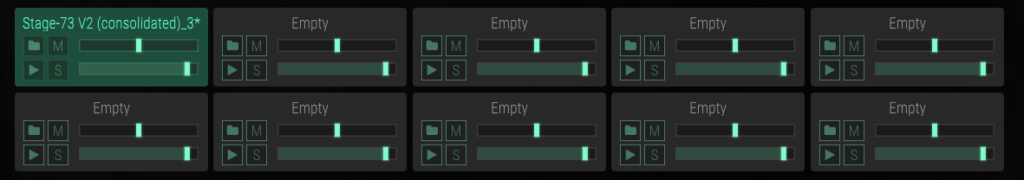
But this isn’t all — CMI V also has an additive synthesis engine that’s capable of resynthesizing the sample. It’s a very basic engine, true to its 80’s roots, but it opens up a lot of possibilities for sound design since it allows to manually edit the harmonic content in the sound.
To give an example, I quickly sampled an A note from Arturia’s Stage-73 (which I use a lot). It sounds like this:
The sample, dragged into the CMI, started to sound a bit noisier and with lower quality, which is already pretty great. Just listen:
I would probably use it as it is. It fits great within the lo-fi stuff I like to make. Here are the settings you can edit, under the Edit tab.
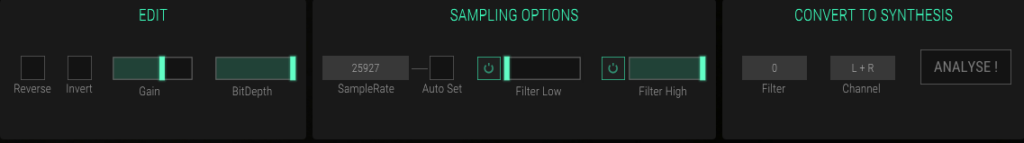
Notice the “Convert to synthesis” bit at the end? If you click on “Analyse!”, it will resynthesize the sample using additive synthesis. In this case, with BitDepth at 8, here’s the result:
Very, very synth-like. Changing the BitDepth, Filter, and SampleRate can change the sound even further. Of course, different samples can have very different results, depending on how rich their harmonic content is.
After the sound is resynthesized, it’s possible to go to the Time Synth engine, then click on the tab Edit and change every single partial, of the 32 available, to further sculpt the sound.
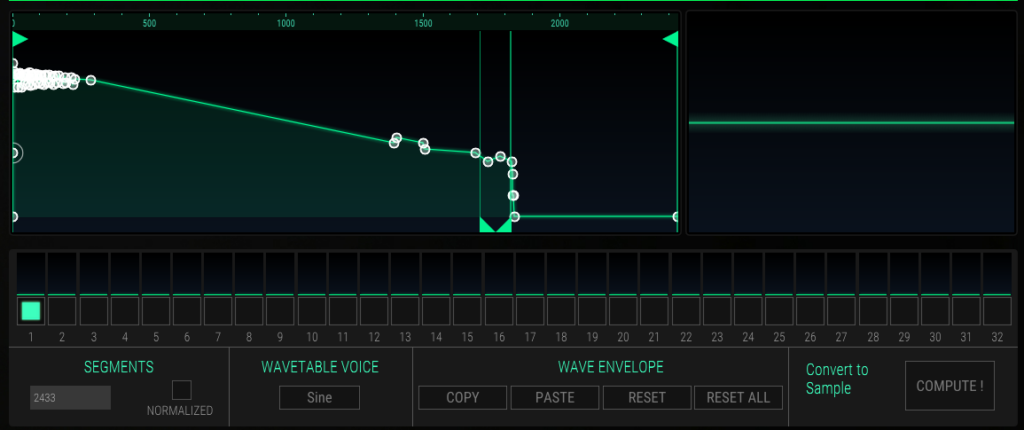
If you know what you are doing and how to edit the harmonic content, it’s possible to convert the result back to a sample by clicking the button “Compute!”. You can even change the sine waves that make up the sound into saw or square waves.
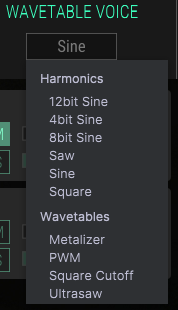
However, I don’t see much reason to do so. What I really like to do is to convert the A note from the CMI V, using the “lo-fied” sample, back into a sample outside the CMI V environment. Then, I can drag and drop it into a more modern resynthesis engine, like the one in FL Studio’s Harmor. This way, I have a whole new instrument, made with that specific sound, to use and apply modern harmonic controls and effects.
It is also possible to sample a whole virtual instrument this way, creating a lo-fi version of it — although it could be very time consuming— or use different drum samples, resampled from CMI V, in a virtual drum machine. There’s a lot of possibilities here. It’s even possible to use it with iZotope Iris 2 to create a nice lo-fi sound layer.
I should mention that, if you are looking for a more tape-like effect, Arturia’s Mellotron offers a similar experience.

Here’s the result, with that same A note, after fiddling with some of the Mellotron’s advanced controls:
In short, if you have Arturia’s V Collection with any of these instruments, there are already great resources at your disposal to create some lo-fi sounds, making them as obvious or as subtle as you want.